2 Great Website Features to Help Keep You Connected:
#1 Signup to receive email or text messages via Manage Subscriptions – use this tool to get notified by email or text of schedule updates (typically within 2 weeks), game results, events or news articles. Once you type in your email or phone number you have the choice of which team to subscribe to and which options you would like to choose. This tool is located on the Organization homepage on the bottom left side as shown.

#2 Subscribe to your team(s) calendar and have it sync with your other online calendars
Would you like to be able to import your team(s) schedules into your other calendars, and
automatically sync when those schedules change? Now you can!
Just navigate to your teams calendar and then click the "Subscribe" button and read the instructions. It can get a bit technical but I'm sure you can handle it! If not your kids probably know how.
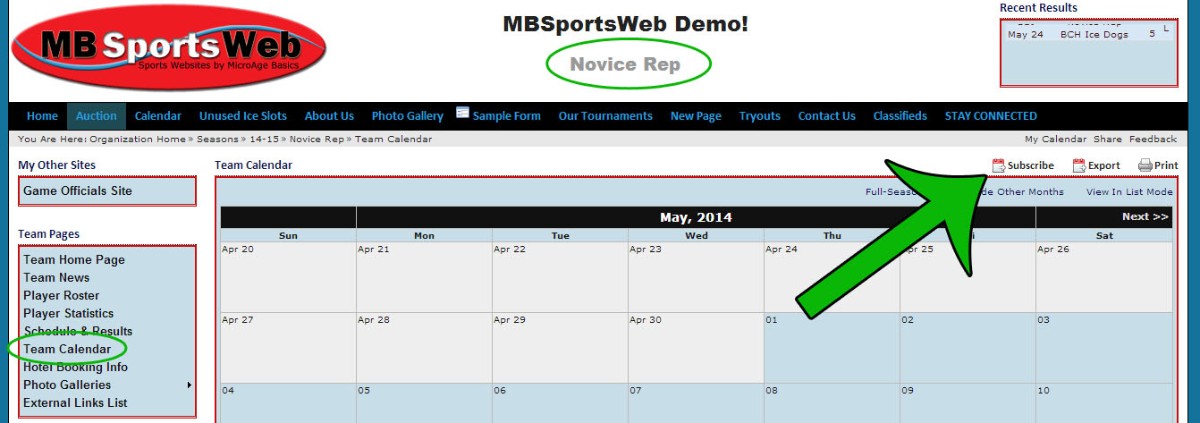
*Note: if you have more than 1 player within sports organizations using an MBSportsWeb website you can combine calendar feeds